phpMyAdmin is a free software tool written in PHP, intended to handle the administration of MySQL over the Web. phpMyAdmin supports a wide range of operations on MySQL, MariaDB and Drizzle. Frequently used operations (managing databases, tables, columns, relations, indexes, users, permissions, etc) can be performed via the user interface, while you still have the ability to directly execute any SQL statement.
How to Increase the Upload Size for MySQL Database on cPanel with phpMyAdmin using WHM
If you are using cPanel/WHM Server and you are facing the issue with upload the import file in phpMyAdmin. Then follow the below step. The default size is 50MB.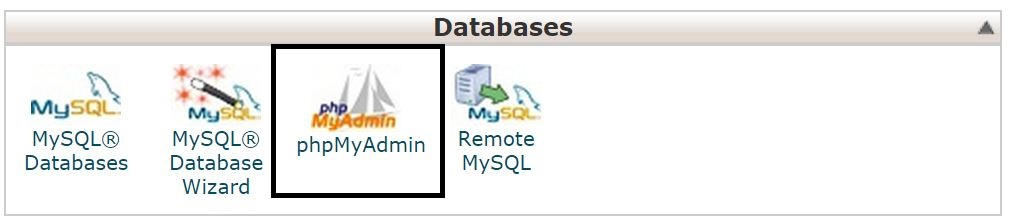
The best way to navigate this limitation is to make some tweaks in the WHM interface. Sometimes editing a php.ini file doesn’t make a difference. Using below step Increase the Upload Size for MySQL Database on cPanel with phpMyAdmin using WHM
- Log into your WHM interface and type Tweak in the search bar.
- The Tweak settings appear, in the find field on the right type: upload size
- Change the cPanel PHP max upload size to what you need and save.
- Go back to Tweak Settings and in the find bar type: post
- Change the cPanel PHP max POST size to what you need
Now, you can able to import the larger database file directly into phpMyAdmin. Go back and change back to the default settings if required.
Enjoy 🙂
Pingback: viagra pills
Pingback: ciprofloxacin 500mg
Pingback: buy naltrexone online usa
Pingback: buy tylenol
Pingback: cialis without doctor prescription
Pingback: can you buy chloroquine over the counter
Pingback: generic cialis no doctor's prescription
Pingback: buy cialis online
Pingback: levitra or viagra
Pingback: lumigan 0.01% eye drops price