 Today, I think to upgrade my python version 2.6 to 2.7 on CentOS-6 because of some application requirement so I tried to search on Google How to upgrade python 2.6 to 2.7 on CentOS-6 but I haven’t found any easy way like RPM or YUM. The below is a step by step procedure for how to upgrade to Python 2.7 on CentOS 6.5.
Today, I think to upgrade my python version 2.6 to 2.7 on CentOS-6 because of some application requirement so I tried to search on Google How to upgrade python 2.6 to 2.7 on CentOS-6 but I haven’t found any easy way like RPM or YUM. The below is a step by step procedure for how to upgrade to Python 2.7 on CentOS 6.5.
I have to install Develop Tools, it is a required dependency to install Python.
~]$sudo yum -y groupinstall ‘Development Tools’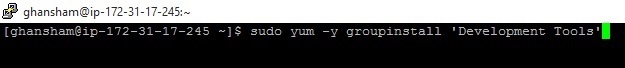 ~]$sudo yum -y install openssl-devel* ncurses-devel* zlib*.x86_64
~]$sudo yum -y install openssl-devel* ncurses-devel* zlib*.x86_64
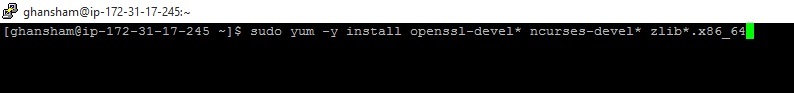 ~]$sudo yum -y install bzip2 bzip2-devel bzip2-libs
~]$sudo yum -y install bzip2 bzip2-devel bzip2-libs
 Next download the latest tar/gzip/tgz available here:
Next download the latest tar/gzip/tgz available here:
http://python.org/ftp/python/2.7/
~]$ mkdir Download
~]$ cd Download
 #Download the latest available at this time
#Download the latest available at this time
Download]$ wget http://python.org/ftp/python/2.7/Python-2.7.tgz
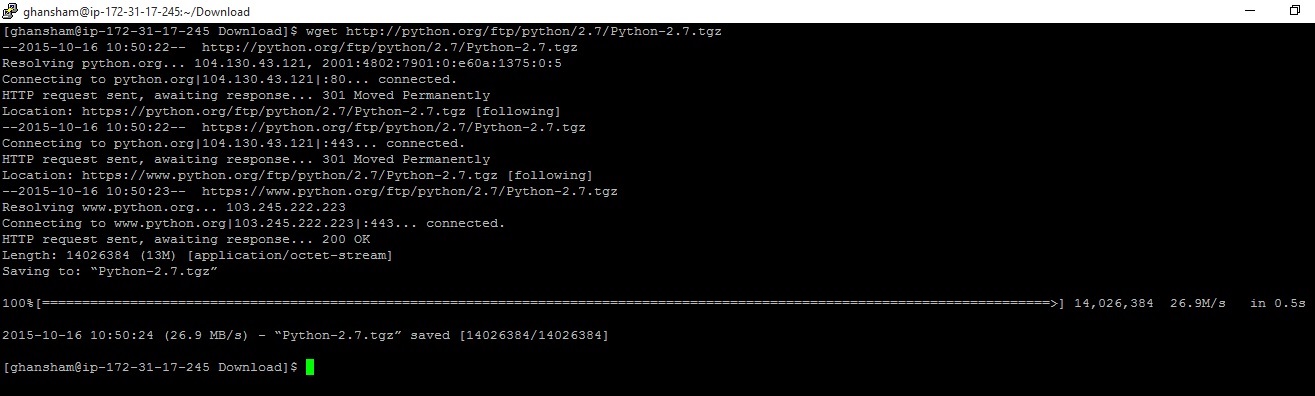 #Unzip/expand file
#Unzip/expand file
Download]$ tar xfz Python-2.7.tgz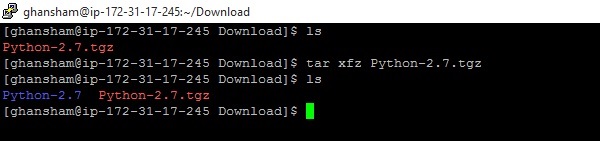 #Change Directory to the unzipped folder
#Change Directory to the unzipped folder
Download]$cd Python-2.7
 #read README file or you can follow the lines below
#read README file or you can follow the lines below
Python-2.7]$./configure
 #you could also run configure with threads and shared enabled
#you could also run configure with threads and shared enabled
#./configure –prefix=/opt/python2.7 –with-threads –enable-shared
#Compile
Python-2.7]$make

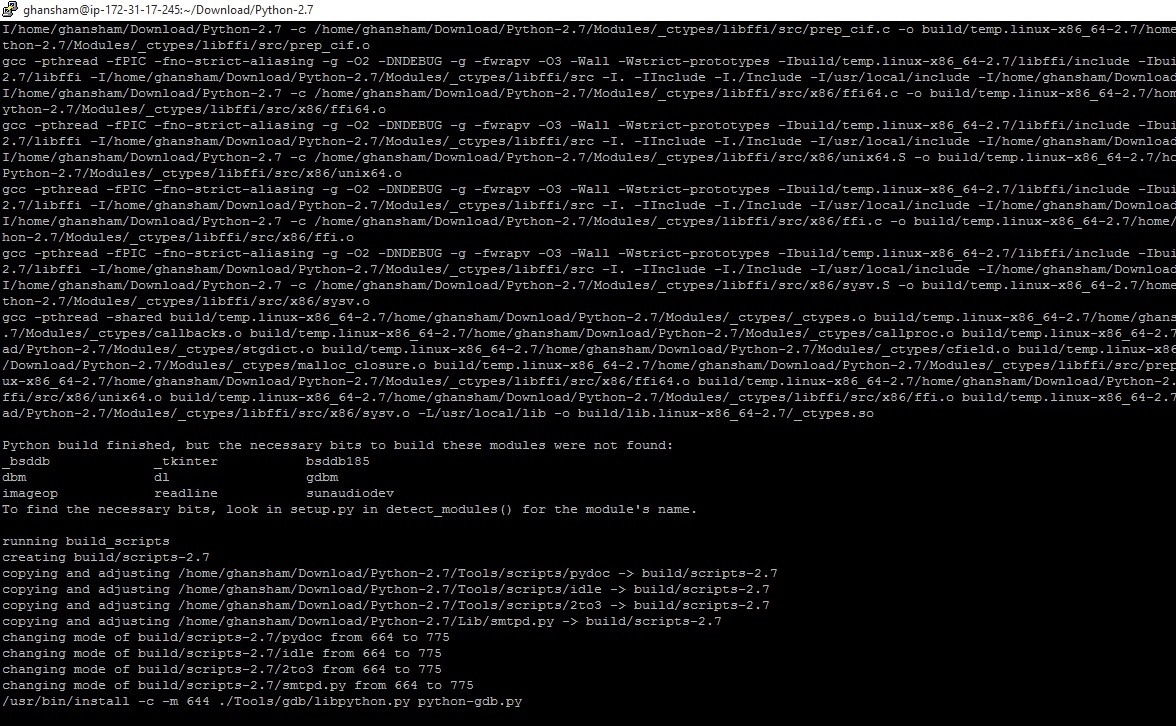 #Install the python 2.7
#Install the python 2.7
Python-2.7]$make install
# Exit from your shell and open a new shell/SSH session
# Use the command below to display which path of python is currently active
Python-2.7]$which python
#To verify if the install succeeded
Python-2.7]$python -V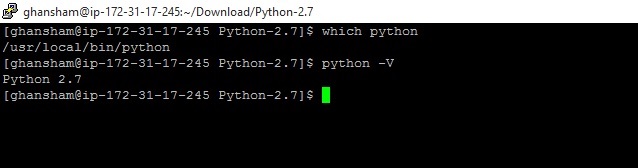 #Use UPPERCASE ‘V’ – not lower-case.
#Use UPPERCASE ‘V’ – not lower-case.
#Output will be “Python 2.7”
#Exit your current shell prompt and reopen if you are not able to view this output
#a new before checking the version.
You have successfully upgrade your python version 2.6 to 2.7 on centos.
Enjoy 🙂


Pingback: cialis prices
Pingback: buy viagra online no prescription
Pingback: chloroquine virus
Pingback: hydroxychloroquine 2020
Pingback: viagra without a doctor prescription connect
Pingback: cialis warnings
Pingback: buy real viagra online without prescription
Pingback: careprost bimatoprost 3ml
Pingback: cheap cialis