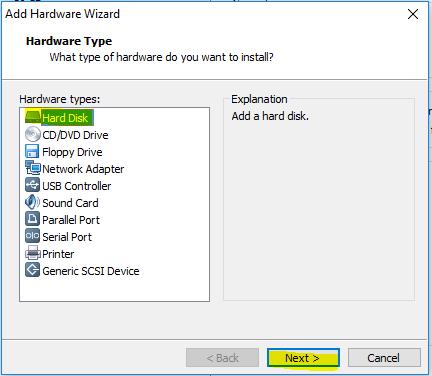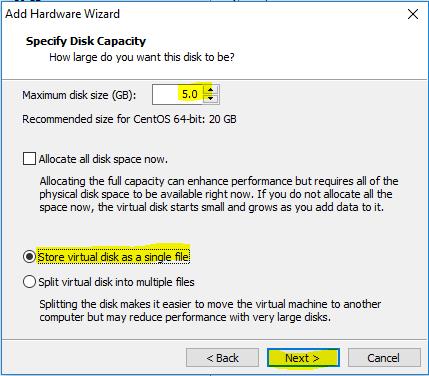Today, My client told me that he want to install an application on a separate mount point so I added the disk in Linux servers. I will show you How to add a new virtual disk for an existing Linux Virtual Machine.
I am assuming that you are already aware with Linux, System admin skill and having knowledge of center server or spare client. Please find the full description of adding new disk in the CentOS Linux machine from VMware.
How to add a new virtual disk for an existing Linux Virtual Machine
In the vSphere Client inventory, right-click the virtual machine and select Edit Settings.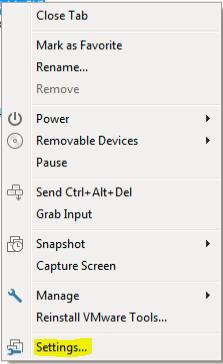 Click the Hardware tab and click Add
Click the Hardware tab and click Add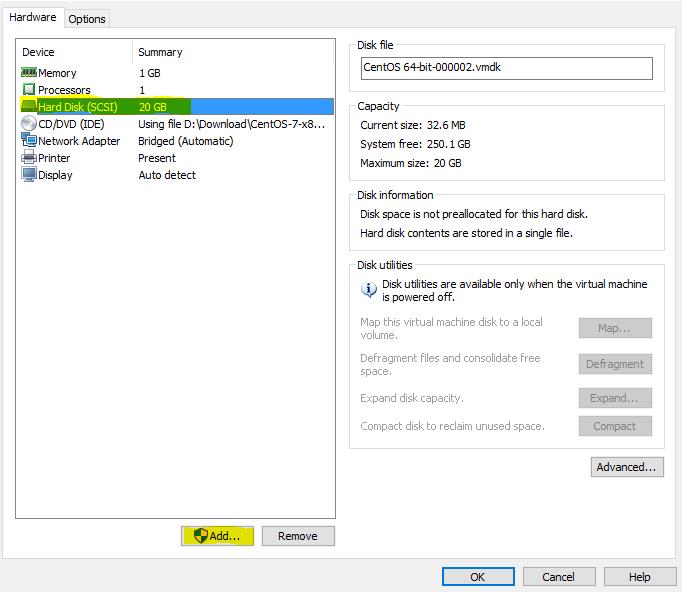
Select Hard Disk and click Next.
Select SCSI (Recommended) and click Next
Select Create new virtual disk and click Next.
Select disk space which required for your client and click Next.
Select path where you want to store you disk and click on Finish.
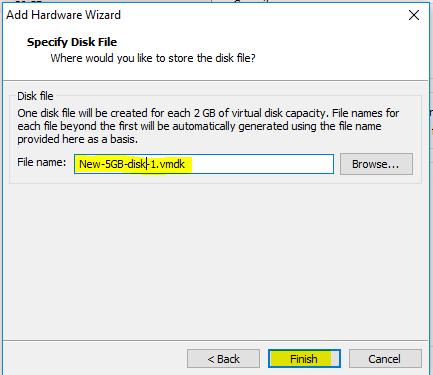
Now you can able to view 5GB new disk. Click OK to complete the task.
Now, You can login in your Linux Virtual Machine and check the disk using fdisk -l or lsblk command. If you are not able to view the disk then reboot the server.If you don’t want to reboot the server then follow the article.
Thanks for reading the post ? Please share and leave your comment if any.