How to create spacewalk channels and repository
In our last post, we have discussed What is Spacewalk and how to install spacewalk on centos 7 server. Now, let start second capture to discuss about how to create spacewalk channels and repository.
We know very well. Red Hat Satellite and Spacewalk server is working on channel concept. Channel is a collection of software packages. Channels help you segregate packages by sensible rules: a channel may contain packages from a specific Red Hat distribution. A channel may contain packages for an application or family of applications. Users may also define channels for their own particular needs. Any Spacewalk client can subscribe to a channel to download, update, install packages. The channels are linked to a normal YUM repository. A channel can be linked to several repositories. We can clone, sync or customize the channels.
There are two types of channels:
- Base Channels
- Child Channels
A base channel consists of packages based on a specific architecture and Red Hat Enterprise Linux release. A child channel is a channel associated with a base channel that contains extra packages. A system must be subscribed to only one base channel. A system can be subscribed to multiple child channels of its base channel. Every base channel has a registration key. So that the clients can use this key to register themselves with the corresponding base channel automatically.
Create a Base Channel
Open your web browser and navigate the
https://hostname/ or https://ip-address/.
Enter username and password which you defined in the previous tutorial during Spacewalk installation. In my case my username is admin and password is <which-you-set>.
Your spacewalk dashboard will look like this :
Now, we will proceed to create Base Channel :
Go to Channels ==> Manage Software Channels ==> Create Channel.
Enter Channel name, Channel Label, Channel type, select architecture, Channel Summery etc. Finally click Create Channel.
Greate!!! We have created a Base Channel. You will see like this.
Now, we will going to create repository and assign to Base Channel.
Creating Repository and assign to Base Channel :
Go to Channels ==> Manage Software Channels ==> Manage Repositories ==> Create New repository.
Enter the repository name, Repository URL and Repository Type and and click Create Repository:
Great!!! You have successfully created the Repository.
Now, we will create a registration key for the Base Channel, so that the Spacewalk clients machine can easily subscribe the corresponding Base channel. We will use this key when we register the client with spacewalk.
Create a registration key for Base channel :
Go to Systems ==> Activation Keys ==> Create key.
Add the description and Leave the blank “Key” field, Select the Base Channel which we created before from the drop down list. Click Create Activation Key.
Adding Repository to Base Channel :
Go to Channel ==> Manage Sowtware Channels ==> Click on Channel name ==> Click on Repository Tab 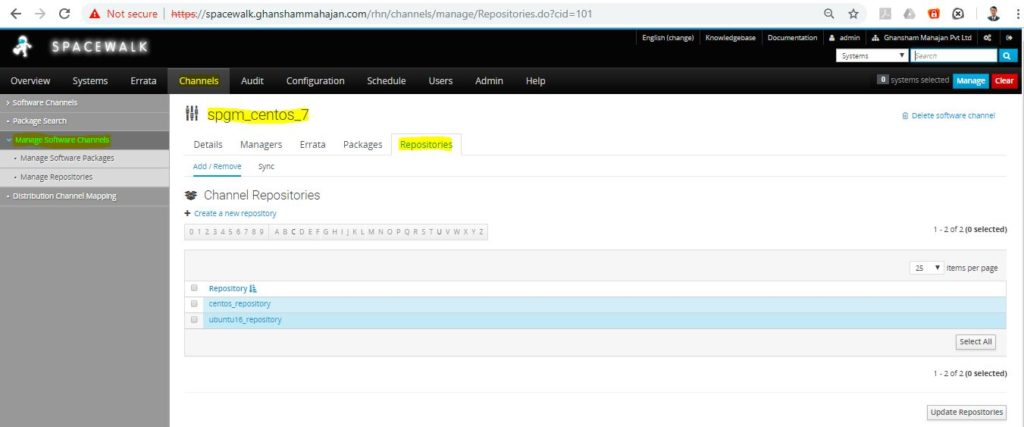
spacewalk repository assign to channelSelect the above newly created repository from the list. Finally, click “Update repositories”.
Now, it is time to sync all packages to the child channel’s repository. To do that, go to Channels –> Manage Software Channels –> <child-channel-name> –> Repositories –> Sync –> Sync Now.
The packages will be downloaded from the official CentOS repository and kept in /var/satellite/ folder of your Spacewalk server. Make sure you have enough space in /var/satellite/ folder.
To verify whether the package synchronization is completed, go to Channels ==> Manage Software Channels ==> Select your channel(Base Channel) ==> Packages ==> List / Remove.
You can view the package count per channel.
We have made server almost ready to serve packages to the clients.
Stay tune for next update on spacewalk article!!!
Hopefully this will helps your understanding
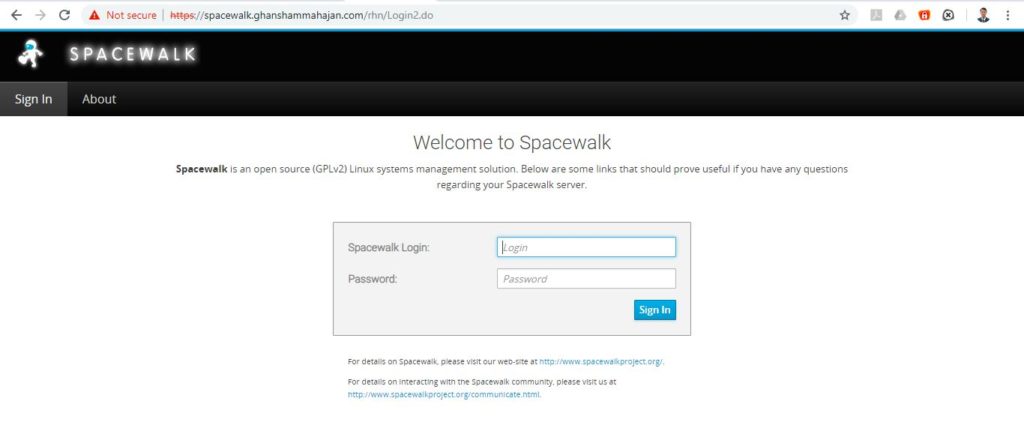

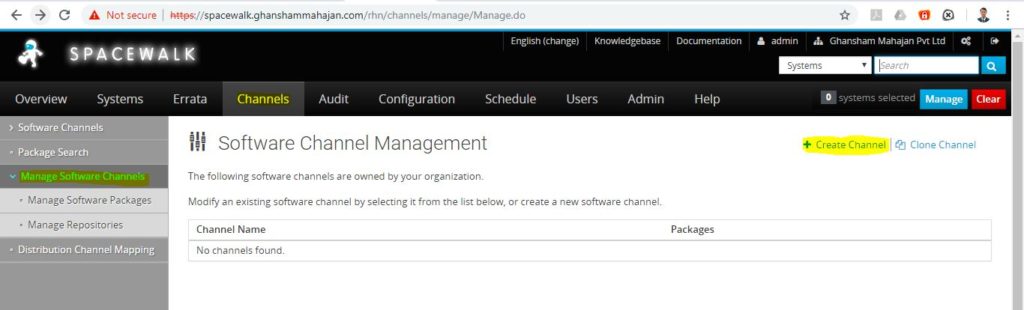
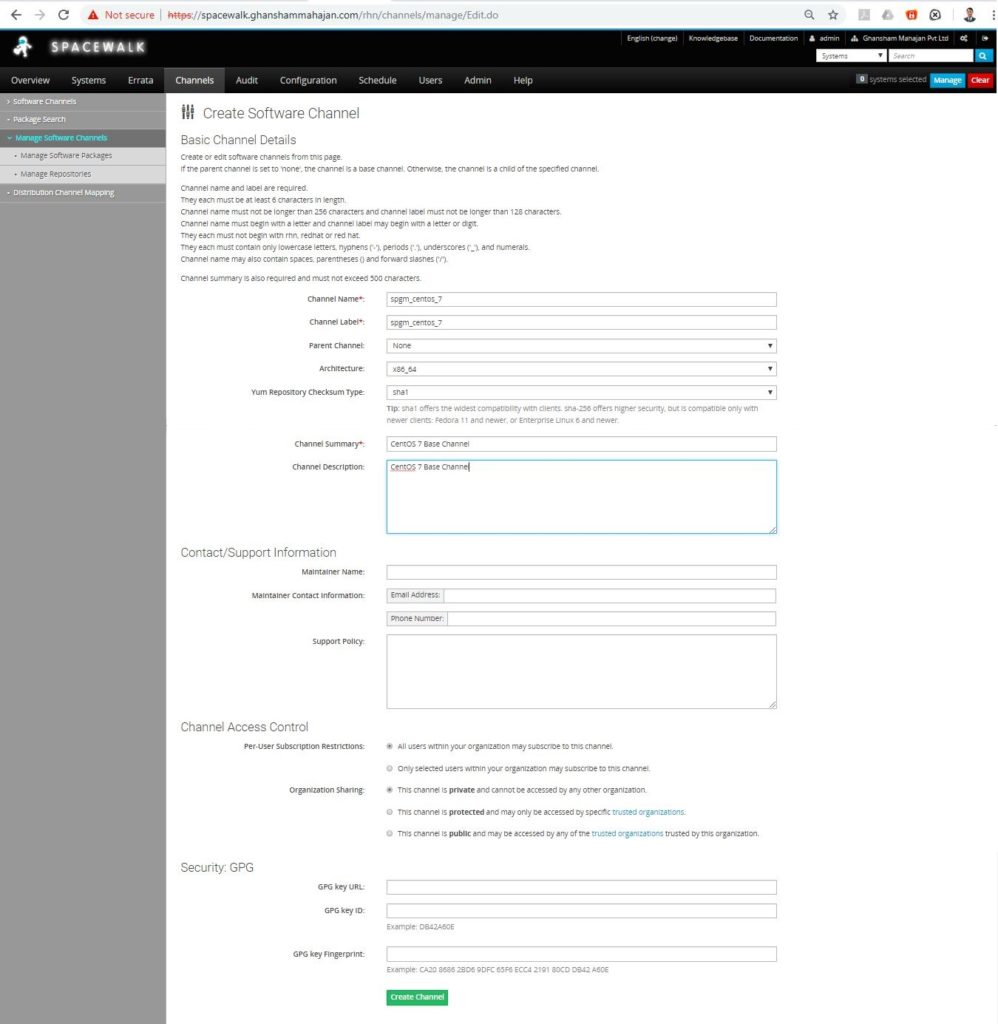

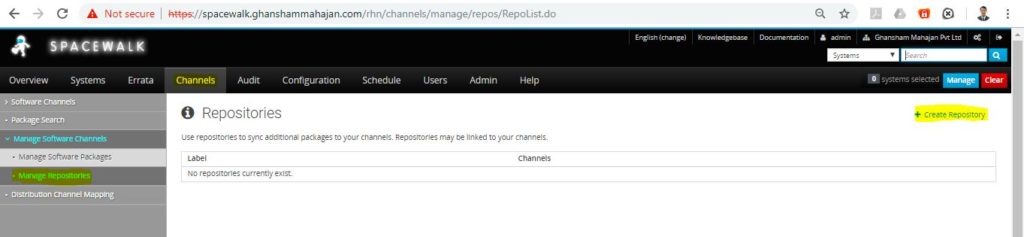
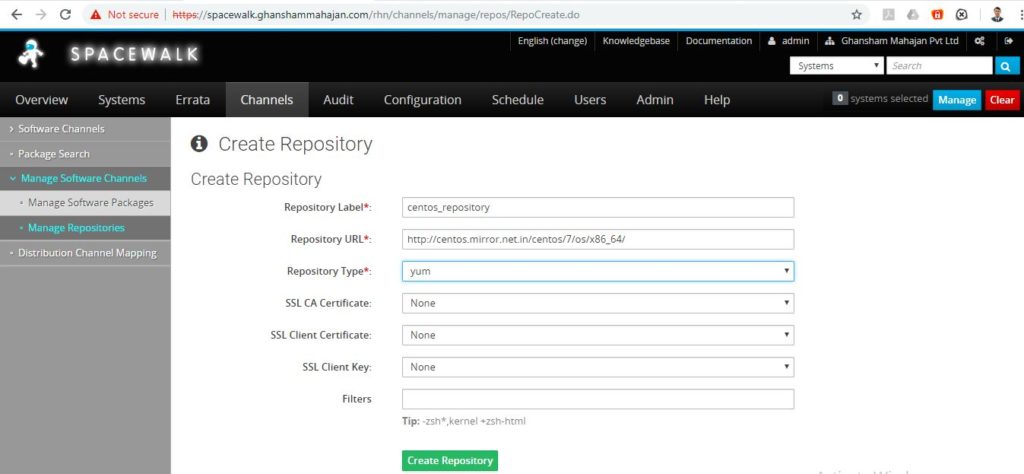
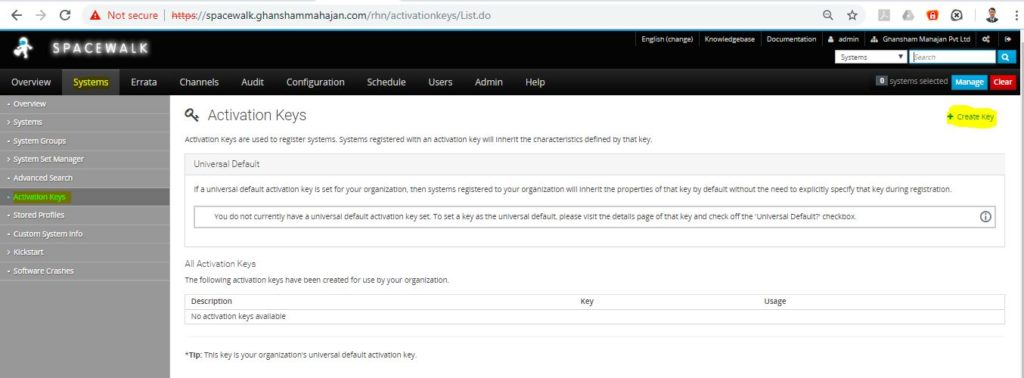
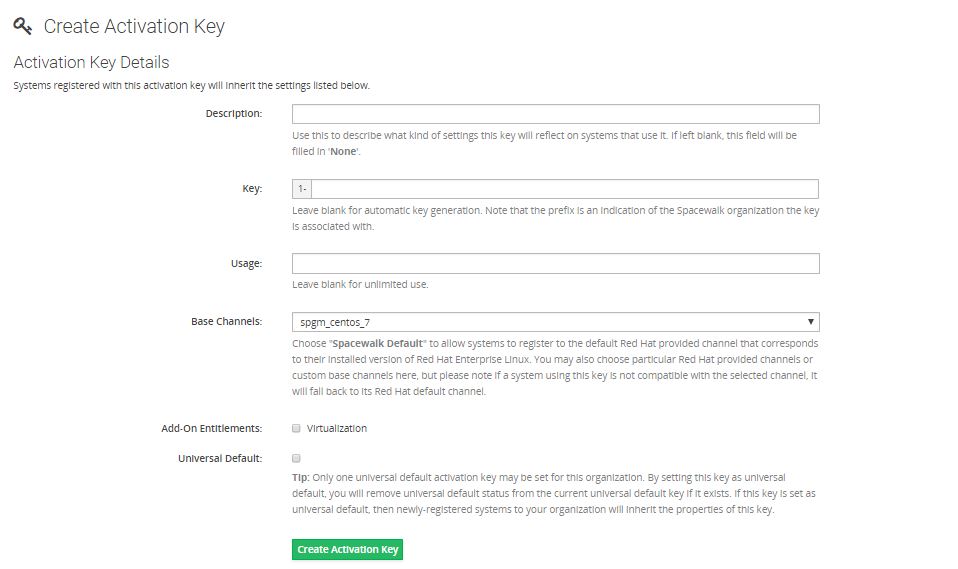
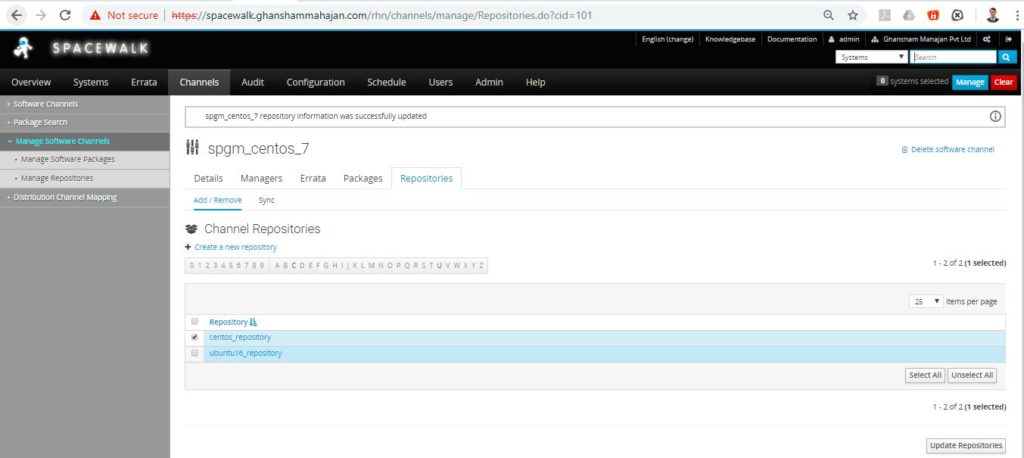
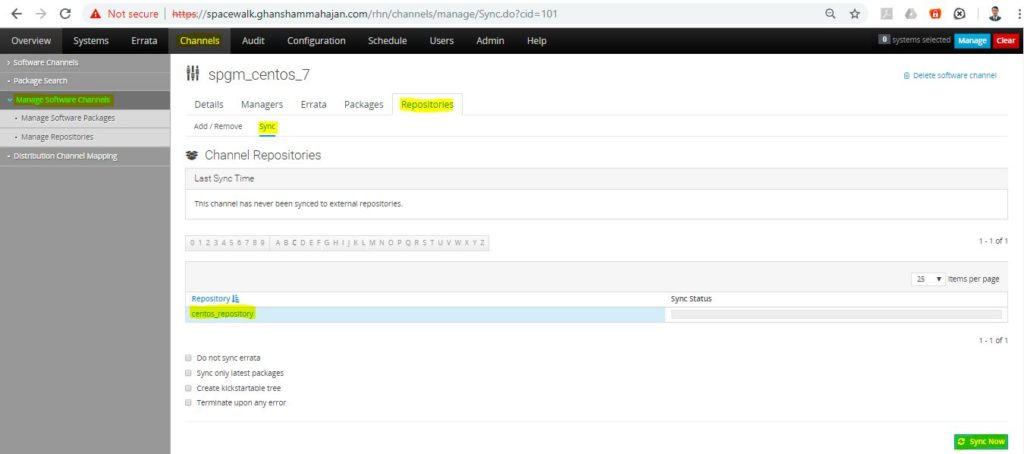
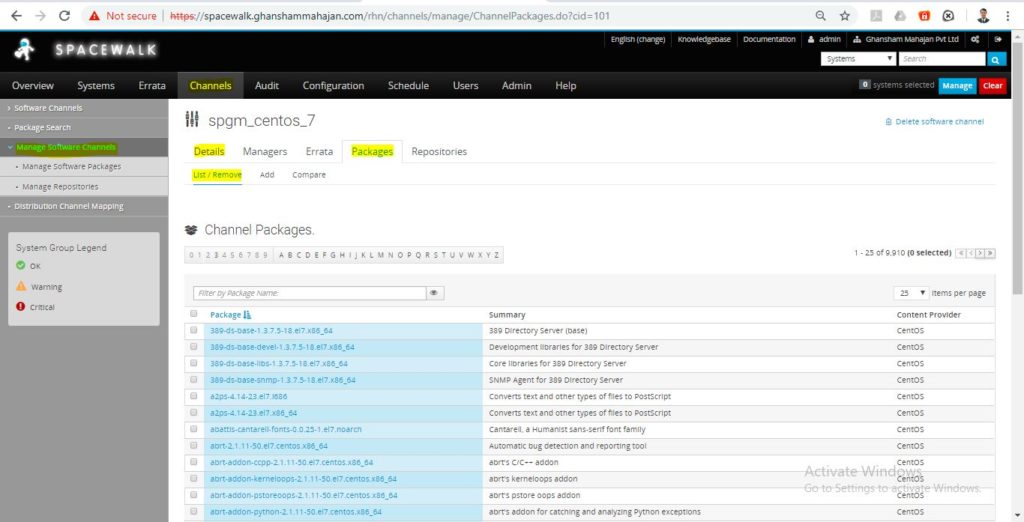
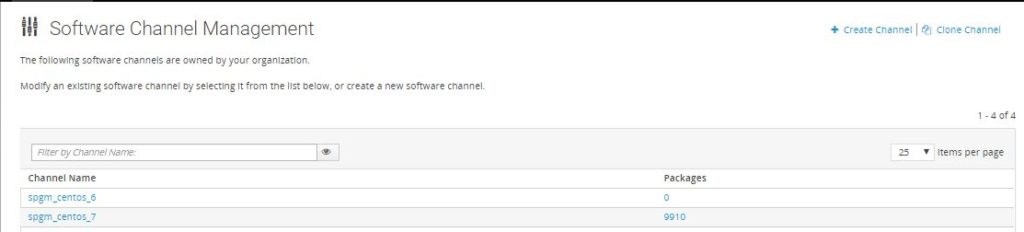

Pingback: viagra pills for sale
Pingback: generic ventolin
Pingback: kroger acetaminophen 500 mg
Pingback: online cialis
Pingback: hydroxychloroquine mexico over the counter
Pingback: happy family store viagra
Pingback: approved viagra pharmacy