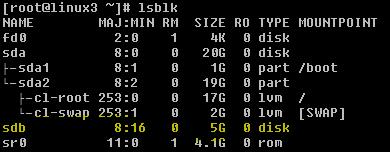Today, I will explain you I have added the new SCSI Disk in Linux Virtual Machine, but then I am not able to view that newly added disk in a Linux machine. I have added the new SCSI Disk in Linux Virtual Machine, but then I am not able to view that newly added disk in a Linux machine. You can resolve this issue to reboot the servers. If you want to see your newly added SCSI disk without reboot, then I will show you How to detect new hard disk without reboot in CentOS/RHEL.
Here is a solution :
How to detect new hard disk without reboot in CentOS/RHEL
Login your Linux server and enter the lsblk command, it will show you disks. Now you are not able to view the disk in below screenshot. Click Here How to Add a New Virtual Disk for an Existing Linux Virtual Machine
But to detect a new hard drive attached you need to first get your host bus number used which you can get by using below command
grep mpt /sys/class/scsi_host/host?/proc_name
 You should get a output like below
You should get a output like below
/sys/class/scsi_host/host0/proc_name:mptspi
So as you see your host0 is the relevant fiels where you need to reset the storage buffer values. Run the below command![]()
Here “- – -“ defines the three values stored inside host*/scan i.e. channel number, SCSI target ID, and LUN values. We are simply replacing the values with wild cards so that it can detect new changes attached to the Linux box. This procedure will add LUNs, but not remove them.
Once done verify if you can see the new hard drive which in my case worked very fine as I see below
You can also see the /var/log/messages logs to find the attached SCSI disk.
Thanks for reading the post 🙂 Please share and leave your comment if any.