Hello Friends, today I am going to explain you, How to install ansible in CentOS 7 using yum. Ansible is an open source IT Configuration Management, Deployment & Orchestration tool. It communicates over normal SSH channels in order to retrieve information from remote machines, issue commands, and copy files. Because of this, an Ansible system does not require any additional software to be installed on the client computers. Lets start how to install ansible in CentOS 7 using yum. If you want to install Ansible using PIP refer the below link :
How to install Ansible in CentOS 7 with PIP
Ansible Installation Steps:
To begin exploring Ansible as a means of managing our various servers, we need to install the Ansible software on at least one machine.
To get Ansible for CentOS 7, first ensure that the CentOS 7 EPEL repository is installed:
How To Install EPEL Repo on CentOS 7 and RHEL 7
#yum repolist
Once the repository is installed, install Ansible usingyum
#yum install ansible
You can verify the ansible version using below command :
#ansible – – version
Thanks for reading the post 🙂 . Please share and leave your comment if any.
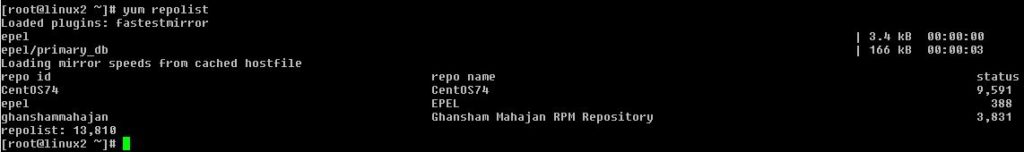

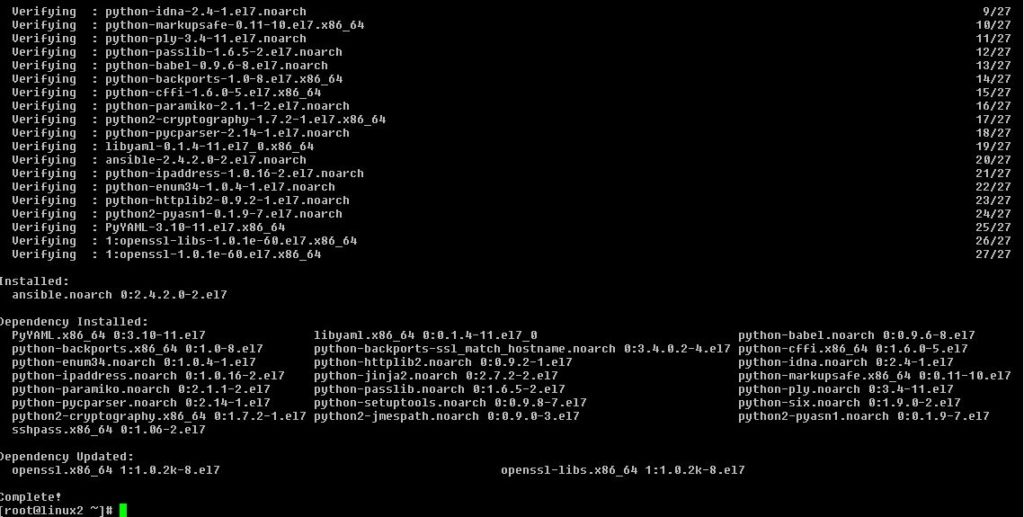
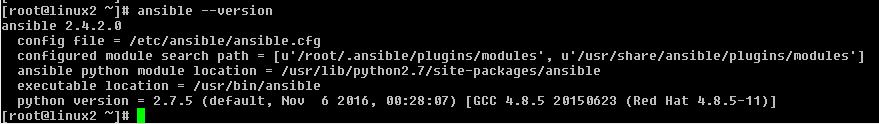
Pingback: 20 mg cialis
Pingback: generic viagra europe
Pingback: albuterol inhaler
Pingback: ciprofloxacin 500mg antibiotics walmart cost
Pingback: buy naltrexone online
Pingback: buy tylenol
Pingback: chloroquine 250 mg tab
Pingback: hydroxychloroquine purchase online
Pingback: Google
Pingback: bitcoin slots
Pingback: free download for windows 10
Pingback: app download for windows 7
Pingback: free download for windows 10
Pingback: free download for windows 8
Pingback: apps download for pc
Pingback: app download for pc
Pingback: kratom near me
Pingback: Umzugsfirma Wien
Pingback: здесь на VIDEO.info лучшие женские видео
Pingback: Sonia Randhawa
Pingback: Rajabhat
Pingback: counterfeit money for sale
Pingback: Ayurveda Online Shop
Pingback: Sonia Randhawa
Pingback: kratom near me
Pingback: London escort
Pingback: cbd for pain
Pingback: maeng da kratom
Pingback: Sonia Randhawa
Pingback: 5euros
Pingback: Sonia Randhawa
Pingback: Sonia Randhawa
Pingback: generic viagra in canada
Pingback: SEO Sydney
Pingback: 5euros
Pingback: is there a generic for lumigan
Pingback: Webinar Training