Today, we are going to learn How to install Ansible in CentOS 7 with PIP. To click above link for more details about Ansible. What is Ansible and advantages of using Ansible.
Ansible is an open source IT Configuration Management, Deployment & Orchestration tool which can remove drudgery from your work life, and will also dramatically improve the scalability, consistency, and reliability of your IT environment. It aims to provide large productivity gains to a wide variety of automation challenges. This tool is very simple to use yet powerful enough to automate complex multi-tier IT application environments.
To get Ansible for CentOS 7, first ensure that the CentOS 7 EPEL repository is installed. Please use the below command and install the epel release.
# yum install epel-release
Once the repository is installed, We need to install python2-pip package. You can use the below command and install the python2-pip package.
# yum install python2-pip
Now, install use easy_install command to setup the pip.
#easy_install pip
Now, You can use pip command to install the ansible. Please refer the below command.
#pip install ansible
You can verify the installation using below commands.
#ansible
You can check the ansible version using below command.
#ansible –version
Thanks for reading the post ?. Please share and leave your comment if any.
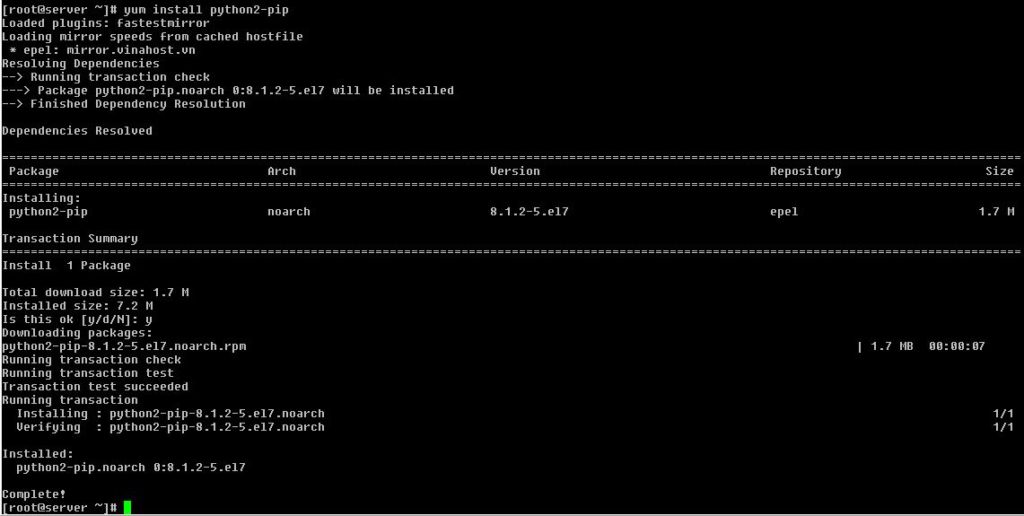

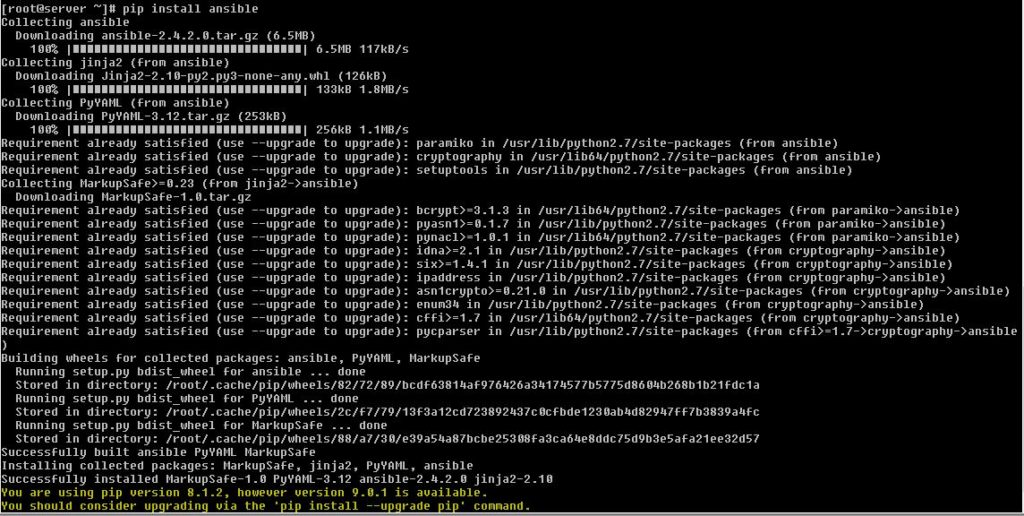

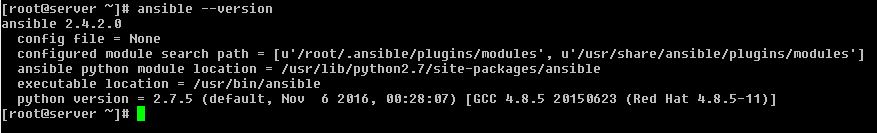
Pingback: albuterol inhaler
Pingback: real viagra for sale online
Pingback: buy ciprofloxacin
Pingback: cialis with no prescription
Pingback: naltrexone price in india
Pingback: chloroquine covid
Pingback: hydroxychloroquine cost
Pingback: where to buy viagra online safely
Pingback: cialis price
Pingback: real viagra pharmacy prescription
Pingback: generic cialis 20mg