How to Register clients with SpaceWalk Server
This is the third post to related with SpaceWalk server How to Register clients with SpaceWalk Server. My first post explain what is spacewalk and how to install spacewalk on CentOS and second post explain How to spacewalk create channels and repository. Refer the below posts :
What is Spacewalk and how to install spacewalk on centos 7
How to create spacewalk channels and repository
Now, in this post I will explain you how to register client with spacewalk server which required some package to install on client servers. lets start how to register clients with spacewalk server
Client System Details :
- Operating System: CentOS 7
- Hostname: linux2.ghanshammahajan.com
- IP Address: 192.168.1.113.
1.) The latest client tools bring the upstream development to your client boxes. That means that the packages may have dependencies that are not found in core CentOS. These dependencies can be found in EPEL. Install the Spacewalk yum repository and matching EPEL repository.
~]# rpm -Uvh https://copr-be.cloud.fedoraproject.org/results/@spacewalkproject/spacewalk-2.8-client/epel-7-x86_64/00742644-spacewalk-repo/spacewalk-client-repo-2.8-11.el7.centos.noarch.rpm
~]# rpm -Uvh http://dl.fedoraproject.org/pub/epel/epel-release-latest-7.noarch.rpm
2.) Client Package Installation :
~]# yum -y install rhn-client-tools rhn-check rhn-setup rhnsd m2crypto yum-rhn-plugin
3.) Install Spacewalk’s CA certificate on the server to enable SSL communication (change rpm version in this command if needed)
~]# rpm -Uvh http://spacewalk.ghanshammahajan.com/pub/rhn-org-trusted-ssl-cert-1.0-1.noarch.rpm
4.) Register your system to Spacewalk using the activation key you created earlier
We have already generated the activation key and mapped with Channel in previous post. login Spacewalk dashboard ==> Client on Systems ==> Activation Key ==> Copy the key
Now, run the below command on Client server for register the system.
~]# rhnreg_ks --serverUrl=https://spacewalk.ghanshammahajan.com/XMLRPC --sslCACert=/usr/share/rhn/RHN-ORG-TRUSTED-SSL-CERT --activationkey=1-896cc8d484c267c5b0c09c137bce9adb
Now, go to Systems in the Spacewalk server dashboard. You’ll see there the client system has been registered.
Now, Click on client hostname (linux2.ghanshammahajan.com)on Spacewalk Dashboard and see the more inforation. Spacewalk client system has subscribed automatically the Base channel (Ex. spgm_centos7).
I have registered one more system in Spacewalk server. Now see the SpaceWalk dashboard look like.
Great!!! We have successfully register two system in spacewalk.
Hopefully this will helps your understanding
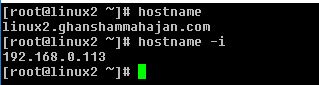
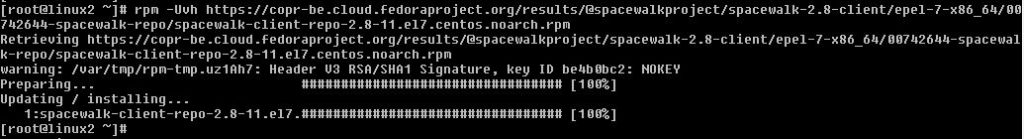
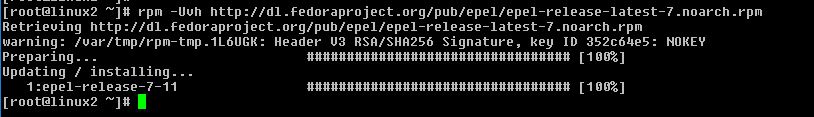
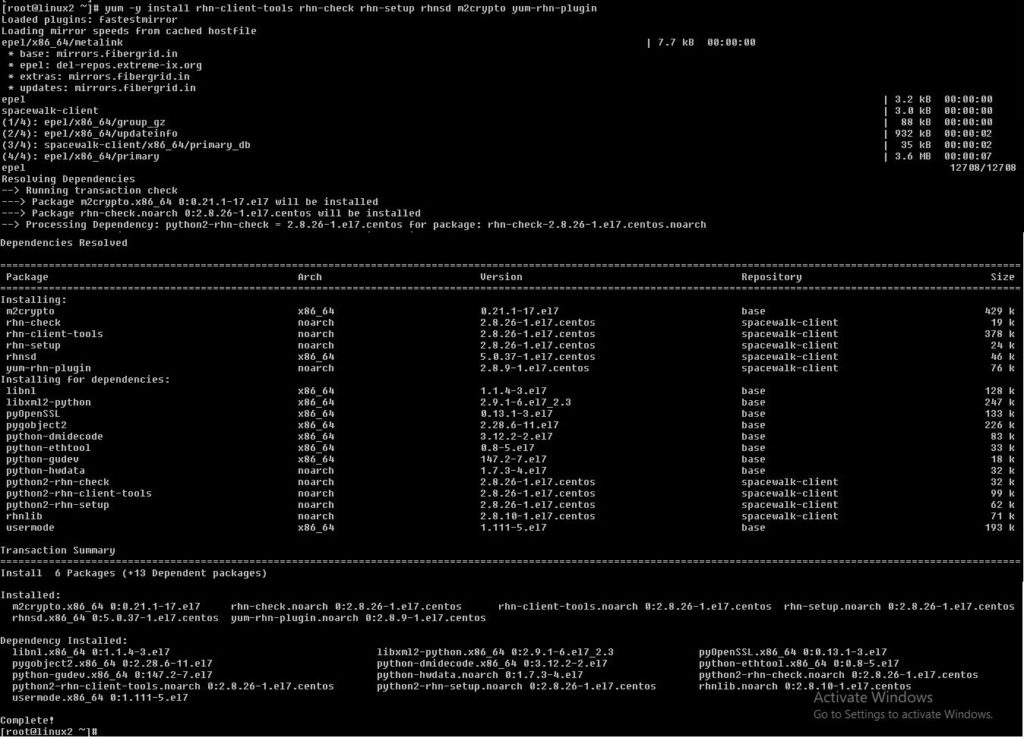

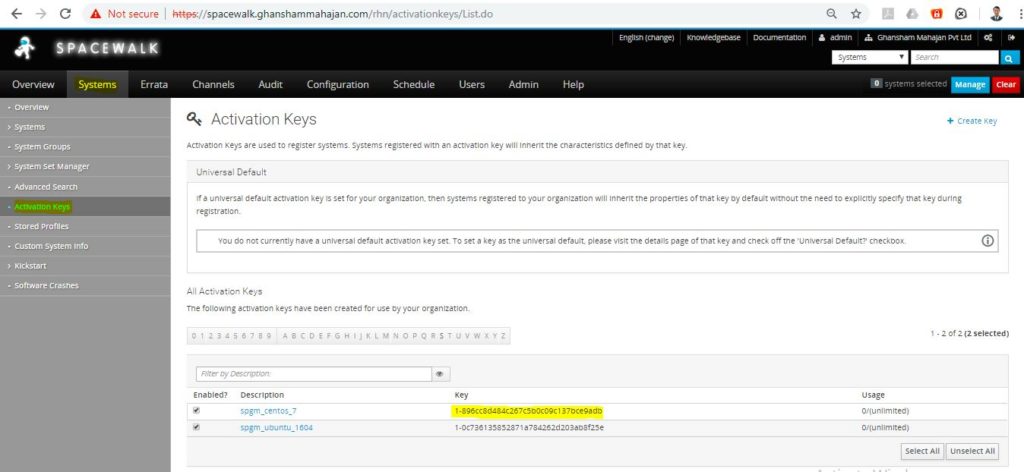
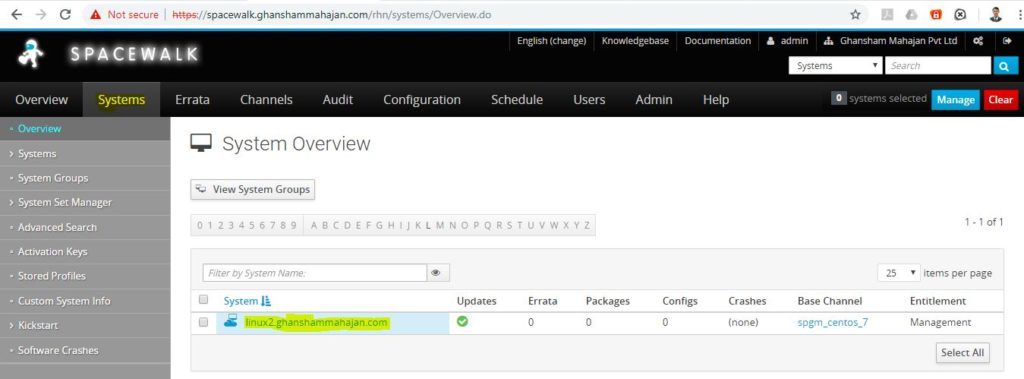
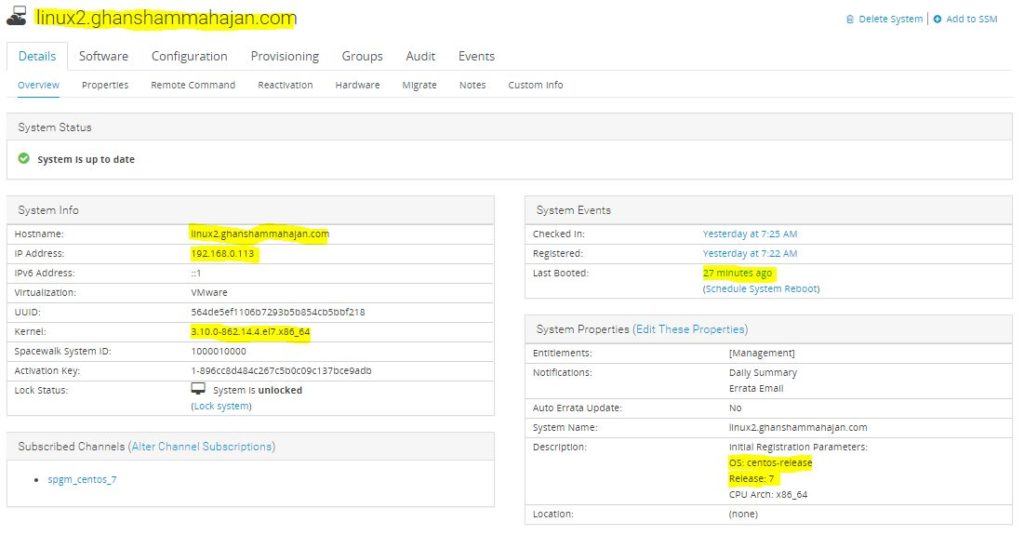
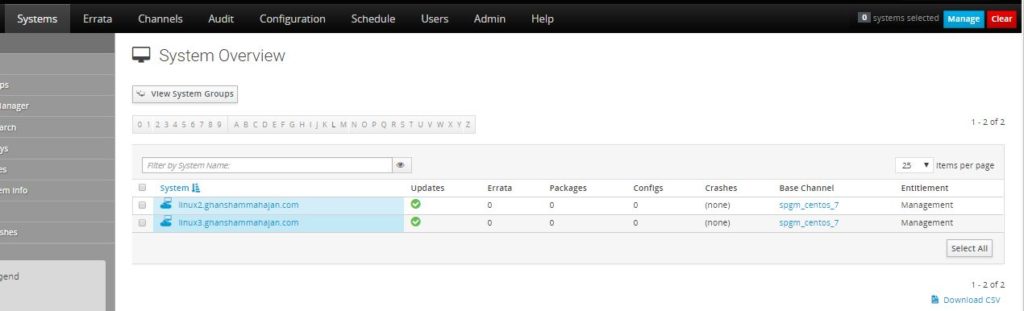

Pingback: viagra for sale
Pingback: ciprofloxacin drug
Pingback: buy albuterol online
Pingback: www.cialis.com
Pingback: naltrexone price 50mg
Pingback: tylenol at walmart
Pingback: hydroxychloroquine price in india
Pingback: viagra fast delivery
Pingback: cialis online no prescription
Pingback: order viagra online
Pingback: bimatoprost for sale
Pingback: cialis online