What is Spacewalk and How to install spacewalk on CentOS 7
Controlling hundreds of Linux servers, its not an uncommon scenario for a systems administrator. Its not easy task if each one had to be patched, updated or required routine software management tasks done individually. Spacewalk is an open source patch management system. Spacewalk has been developed in a combination of Python, Perl and, in recent versions, Java too.
Spacewalk is an open source Linux systems management solutions. Spacewalk is the upstream community project form which the Red Hat Satellite product is derived. Its capabilities include :
- Inventory your systems (hardware and software information)
- Install and update software on your systems
- Collect and distribute your custom software packages into manageable groups
- Provision (kickstart) your systems
- Manage and deploy configuration files to your systems
- Provision virtual guests
- Start/stop/configure virtual guests
- Distribute content across multiple geographical sites in an efficient manner
What’s the difference between Satellite and Spacewalk?
Spacewalk is a project where you can make use of the latest free & open source management technologies. Changes will occur frequently in the Spacewalk project to fulfill this mission. However, if your needs require a level of stability and support, you may decide that a Red Hat Satellite subscription is right for you. Please refer to the table below for some direct comparisons:
URL : https://spacewalkproject.github.io/
Spacewalk Prerequisites :
- 2GB RAM minimum, 4GB recommended
- X86 server architecture
- Use Oracle or PostgreSQL database
- Storage for database: 1.1 GB for channel with 5000 packages
- Storage for packages (default /var/satellite): Depends on what you’re storing; Red Hat recommend 6GB per channel for their channels
- Make sure your underlying OS is fully up-to-date.
- Supported OS CentOS/Fedora/RHEL/SUSE/Debian/OL Linux
- Ports 5222, 5269 and 443,80 should have a firewall
- Access to the Internet to install RPMs/packages from the Spacewalk repo
Spacewalk used below firewall ports:
4545: Spacewalk monitoring
80: Spacewalk Web interface
443: Spacewalk Web interface (SSL)
9055: Oracle XE Web access
5269: If you push actions to a Spacewalk proxy server
5222: If you plan to push actions to client systems
69: TFTP (PXE provisioning)
How to install spacewalk on CentOS 7
I have select the CentOS 7 minimal installation which is 2 GB RAM and x86 architecture. Please refer the below settings :
- Operating System: CentOS 7 minimal installation ;
- Hostname: spacewalk.ghanshammahajan.com ;
- IP Address: 192.168.1.211.
- Spacewalk Version : 2.8
Now, we need to install required repo for spacewalk. lets see which repo we required.
- Spacewalk repo
- epel repo (Extra Packages for Enterprise Linux)
- Java packages
Lets start to install one by one repo :
Spacewalk Repo :
~]#rpm -Uvh https://copr-be.cloud.fedoraproject.org/results/@spacewalkproject/spacewalk-2.8/epel-7-x86_64/00736372-spacewalk-repo/spacewalk-repo-2.8-11.el7.centos.noarch.rpm
Let install more RPM using epel repo (Extra Packages for Enterprise Linux)
How To Install EPEL Repo on CentOS 7 and RHEL 7
~]#rpm -Uvh https://dl.fedoraproject.org/pub/epel/epel-release-latest-7.noarch.rpm
Additional java dependencies are needed :
~]#cd /etc/yum.repos.d && curl -O https://copr.fedorainfracloud.org/coprs/g/spacewalkproject/java-packages/repo/epel-7/group_spacewalkproject-java-packages-epel-7.repo
Database Server :
Spacewalk uses database server to store its primary data. It supports either PostgreSQL (version 8.4 and higher) or Oracle RDBMS (version 10g or higher).
Installing Spacewalk with database :
If you prefer the PostgreSQL backend, including the embedded version mentioned above:
~]# yum -y install spacewalk-postgresql
Configuring Spacewalk :
Your spacewalk server domain name resolvable fully-qualified domain name (FQDN) such as ‘hostname.domain.com’.
The setup requires that the database account has a password.
Note: Please don’t use ‘#’ (number sign/pound/hash) and ‘@’ in your database password otherwise installation will fail.
If you wish to use the default PostgreSql database, and have installed spacewalk-setup-postgresql, just run
~]# spacewalk-setup
Spacewalk server has been configured now. Now, let us go ahead and set up the password for the Spacewalk administrator account.
Open your web browser and navigate the https://hostname/ or https://ip-address/.
Enter the administrator account name, password, first name, last name and Email address etc. Then, click Create Organization button.
Now, you’ll be pleased with Spacewalk administrator dashboard.
Hopefully this will helps your understanding
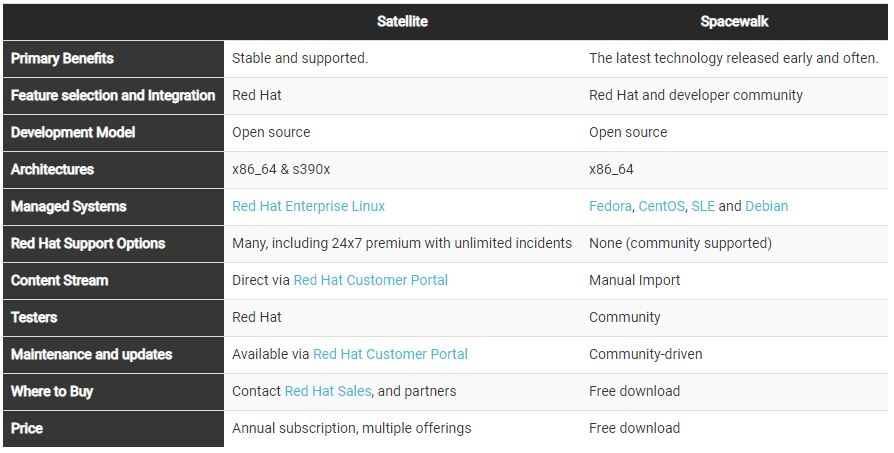
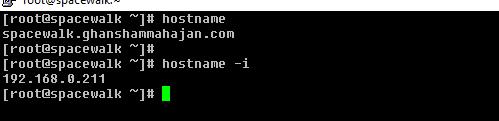
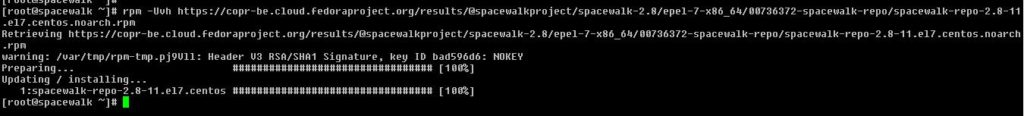
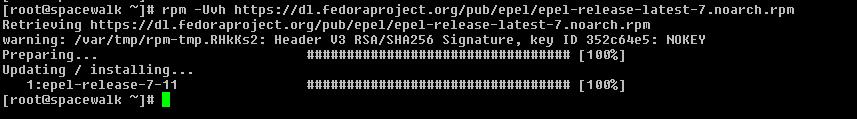
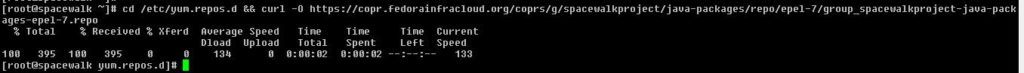
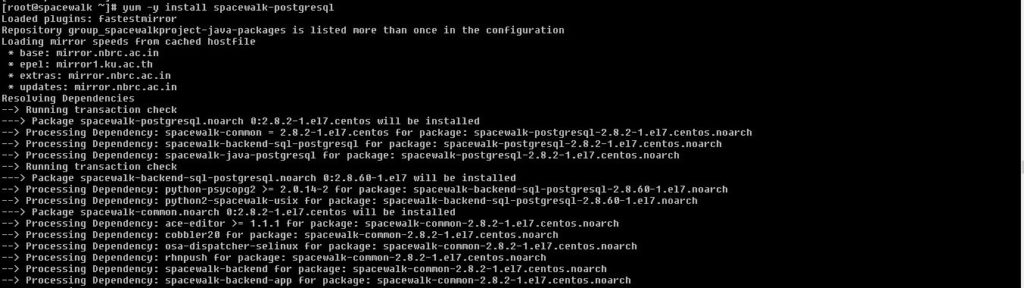
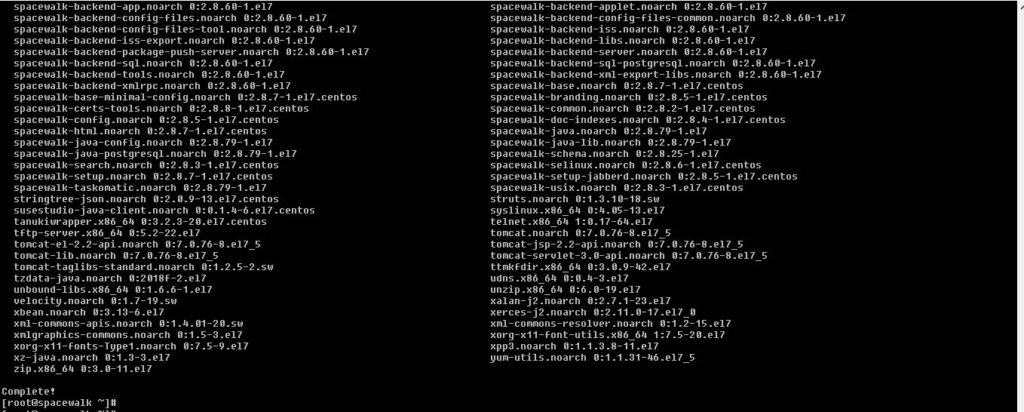
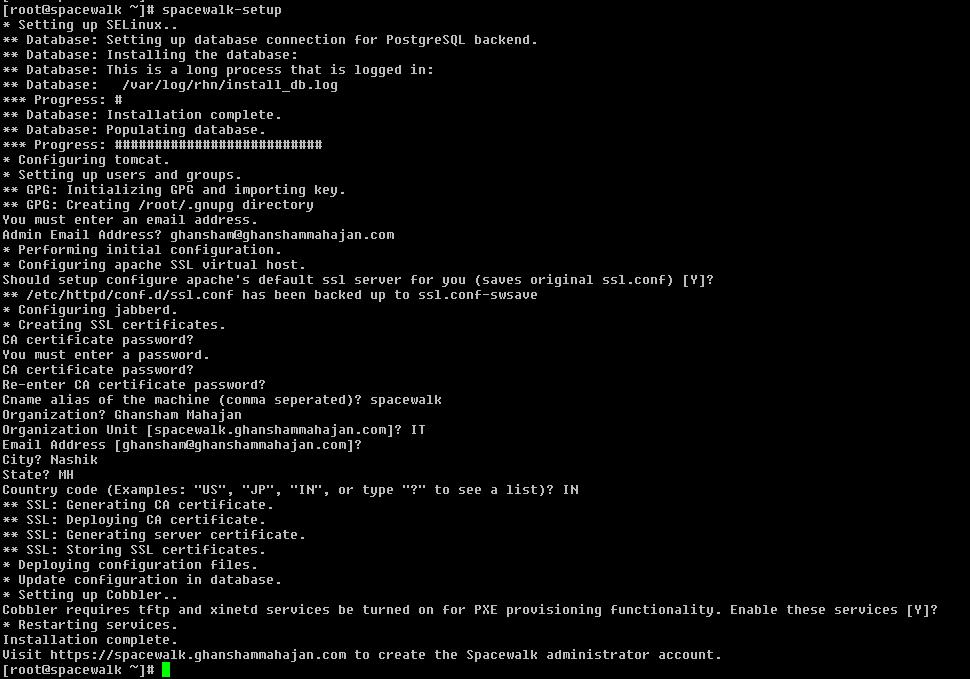

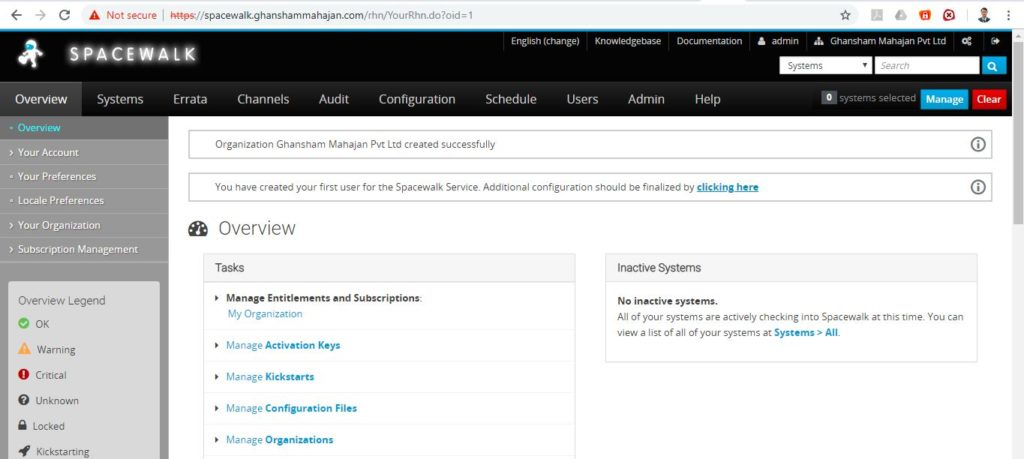

Pingback: cialis uk online
Pingback: albuterol inhaler for sale generic
Pingback: buy viagra online cheap
Pingback: naltrexone price in india
Pingback: buy chloroquine
Pingback: where to buy hydroxychloroquine
Pingback: buy real viagra online without prescription
Pingback: cialis alcohol
Pingback: buy viagra no prescription
Pingback: bimatoprost ophthalmic solution 0.01% generic
Pingback: how long does cialis last